Deploy applications on Amazon Elastic Container Service
Introduction
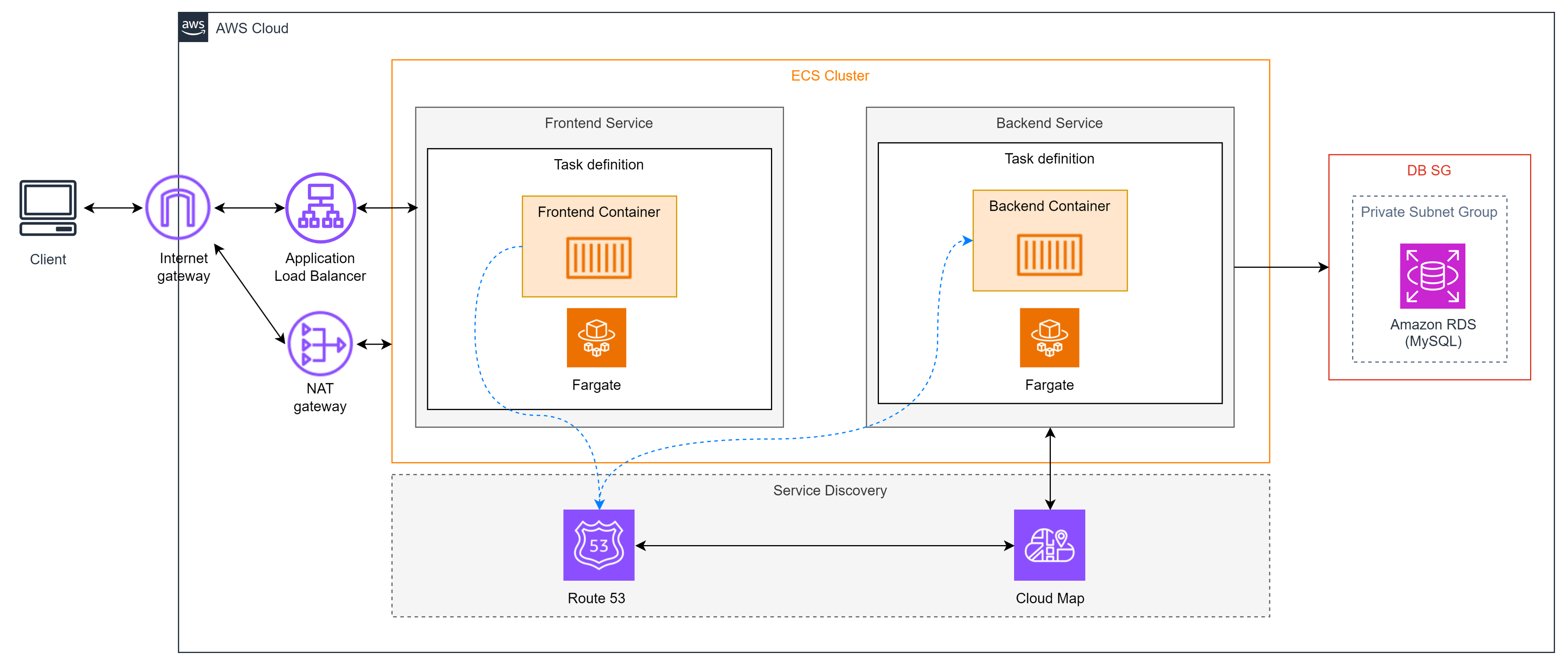
Welcome to the workshop on deploying applications on Amazon Elastic Container Service (ECS). In this workshop, we will explore how to use ECS to efficiently deploy and manage containerized applications on the AWS Cloud.
Amazon ECS is a powerful container management service that allows you to easily run, stop, and manage Docker containers on a cluster of EC2 instances. This workshop will guide you through the necessary steps to deploy a containerized application, from creating an ECS cluster, defining tasks, configuring load balancing, to creating and managing ECS services.
Through this workshop, you will:
- Understand the basic concepts of ECS
- Learn how to create and manage an ECS cluster
- Explore how to define ECS tasks and services
- Practice configuring an Application Load Balancer for your application
- Deploy a real-world application on ECS
- Learn how to test and verify your deployment
Let’s begin our journey into Amazon ECS!