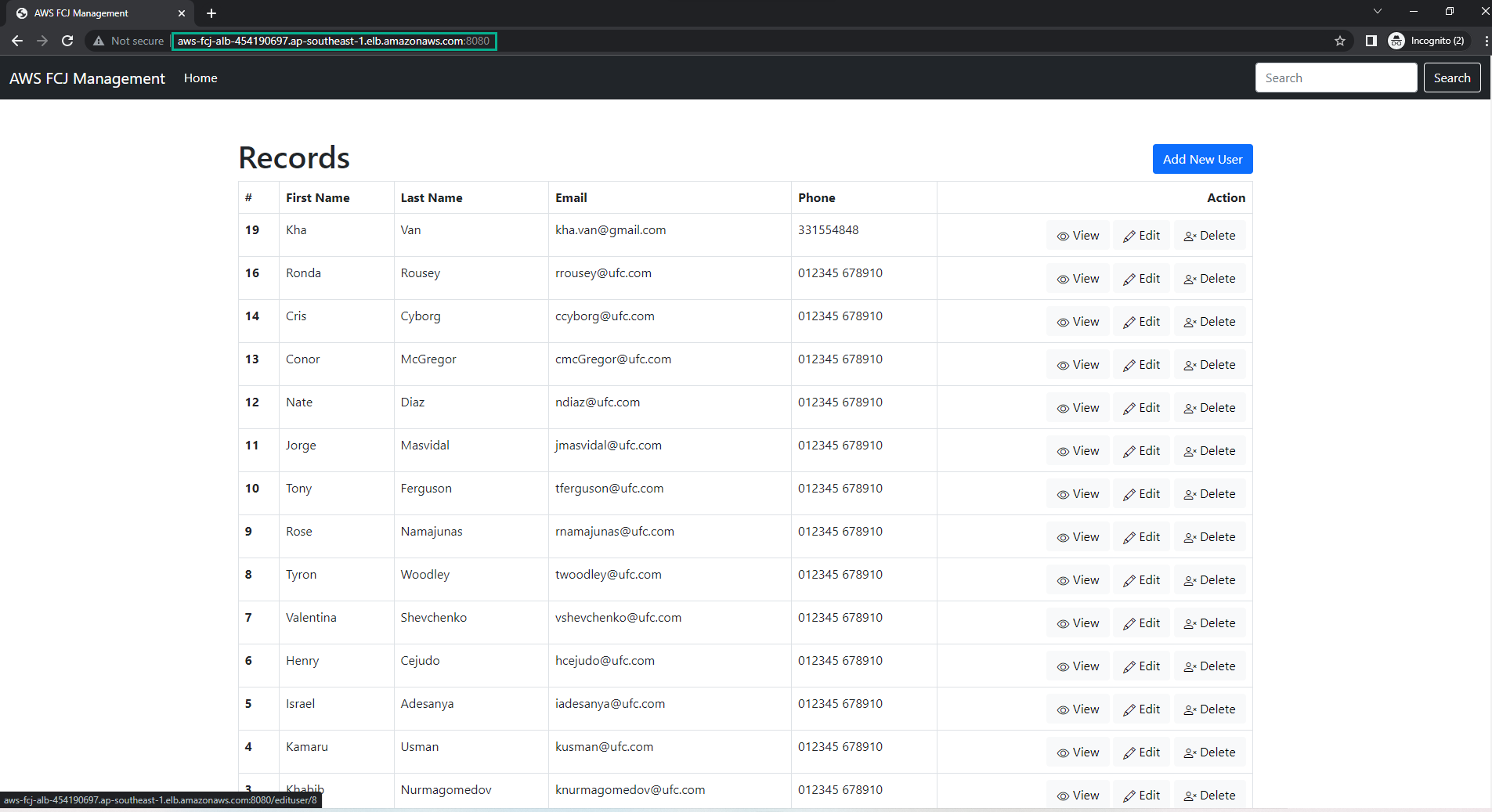Test ECS Service
Check ECS Service
-
Now we will do the redirect port
- Access to EC2 interface
- Select Load Balancer
- Select the created Load Balancer.
- Then execute Edit listener
- For Default actions, select Redirect
- Then, select Save changes
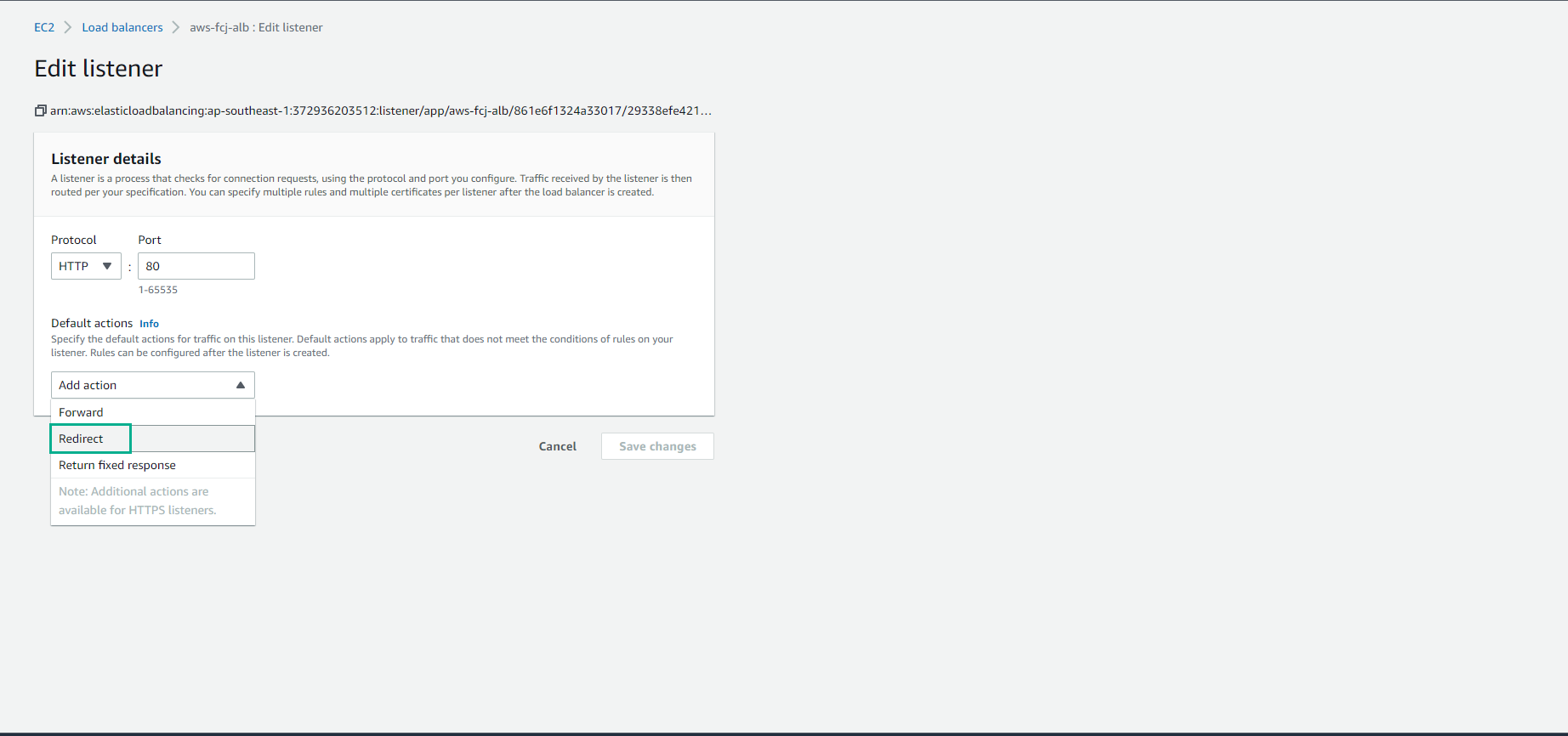
- We will observe Listener details
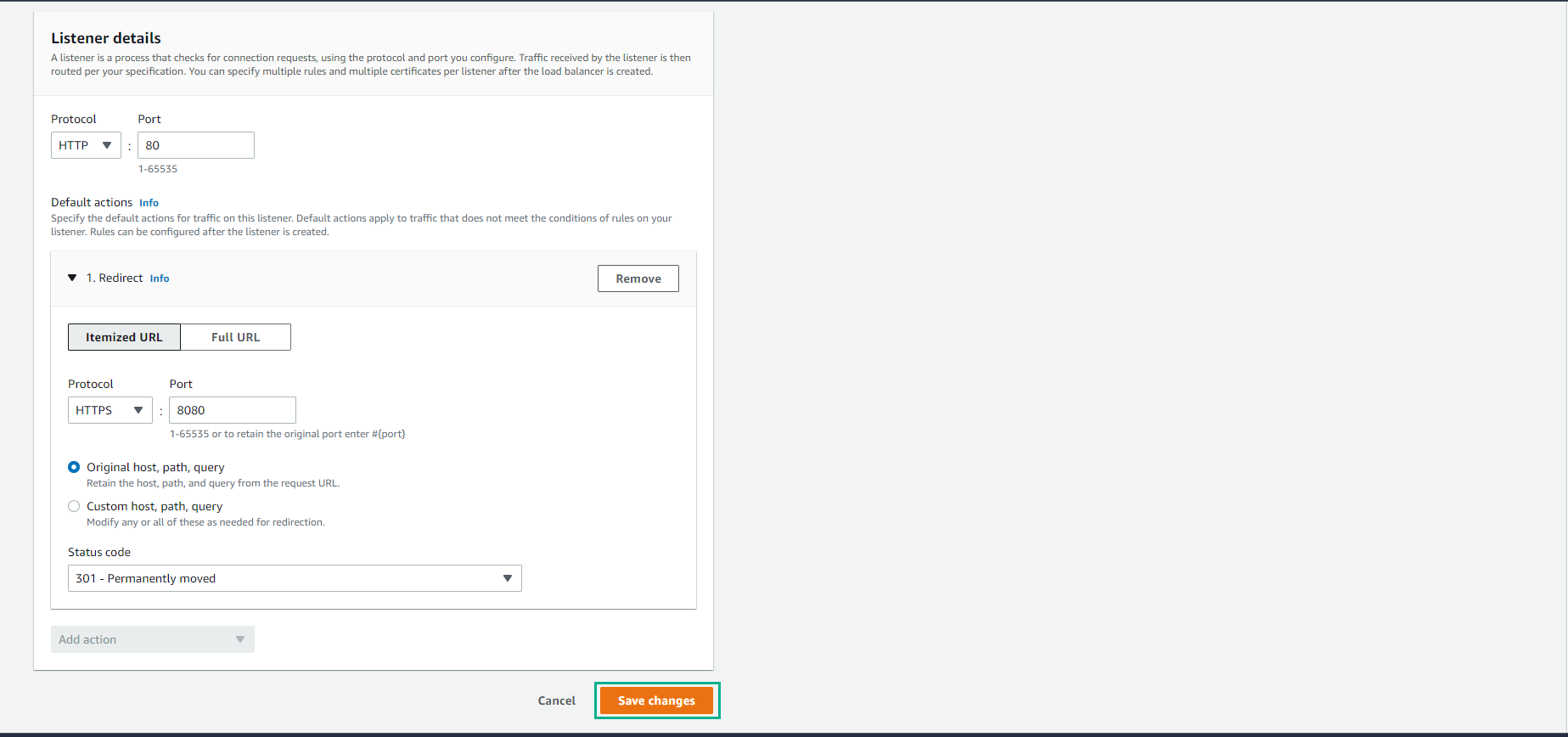
- Select View listener
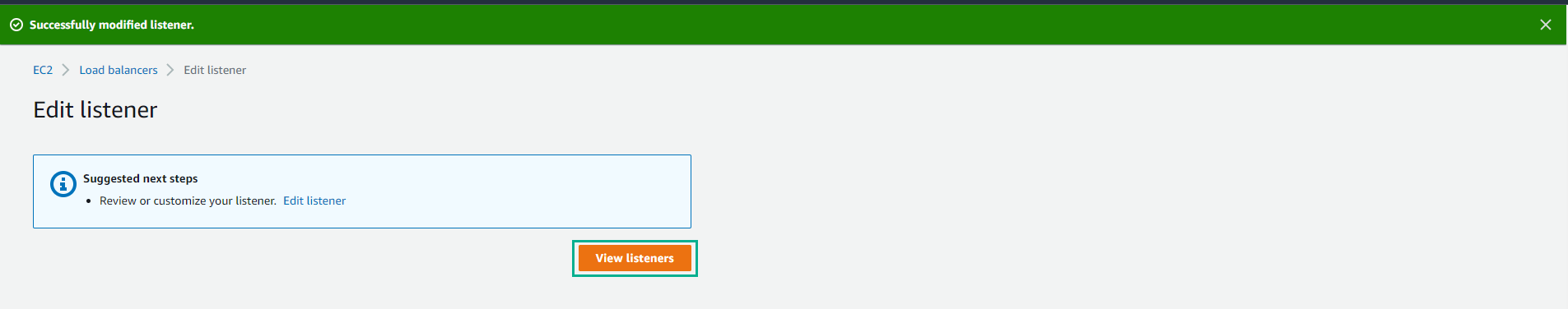
Make sure no errors arise
- We perform an inbound check against the Security group.
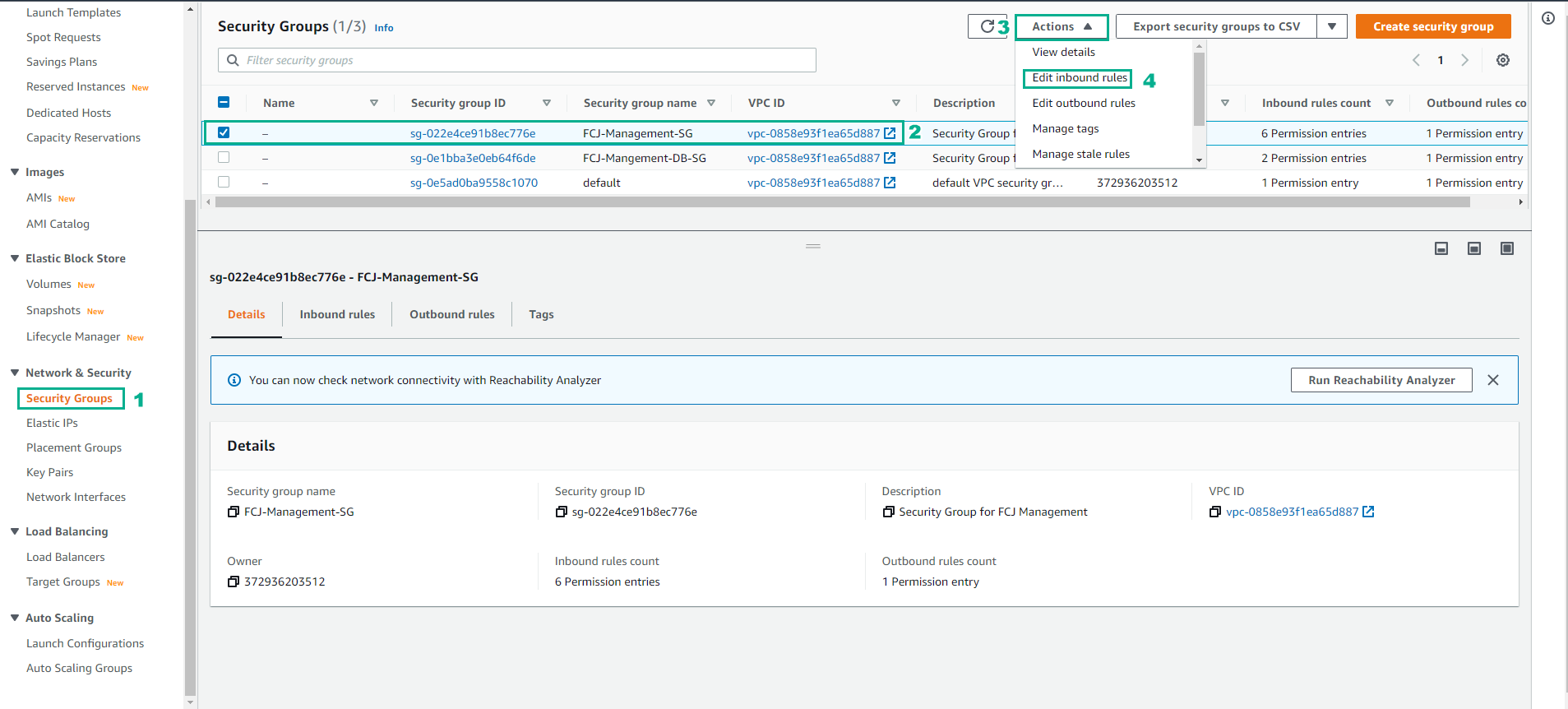
- After checking and editing, we choose Save rules
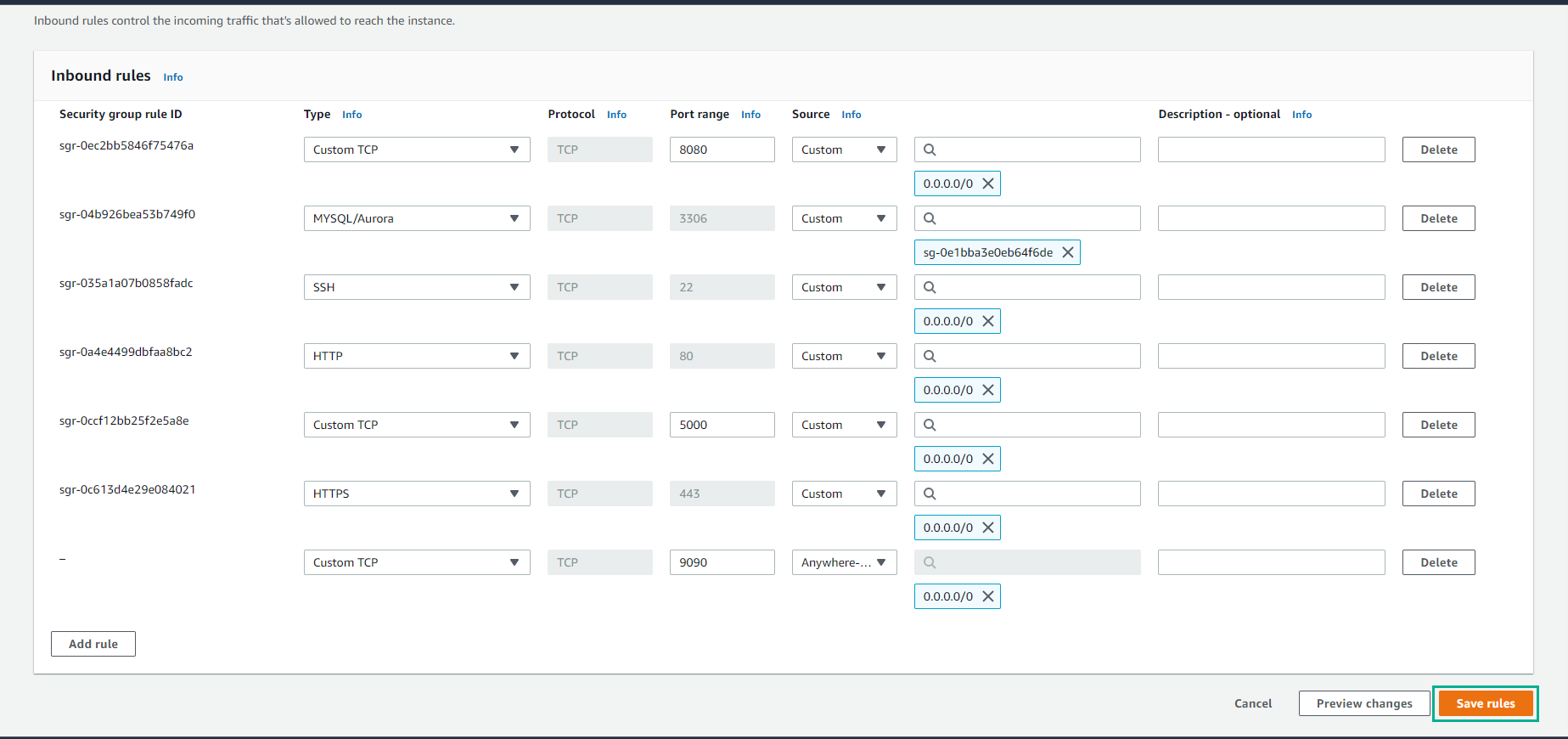
- Check the details one more time.
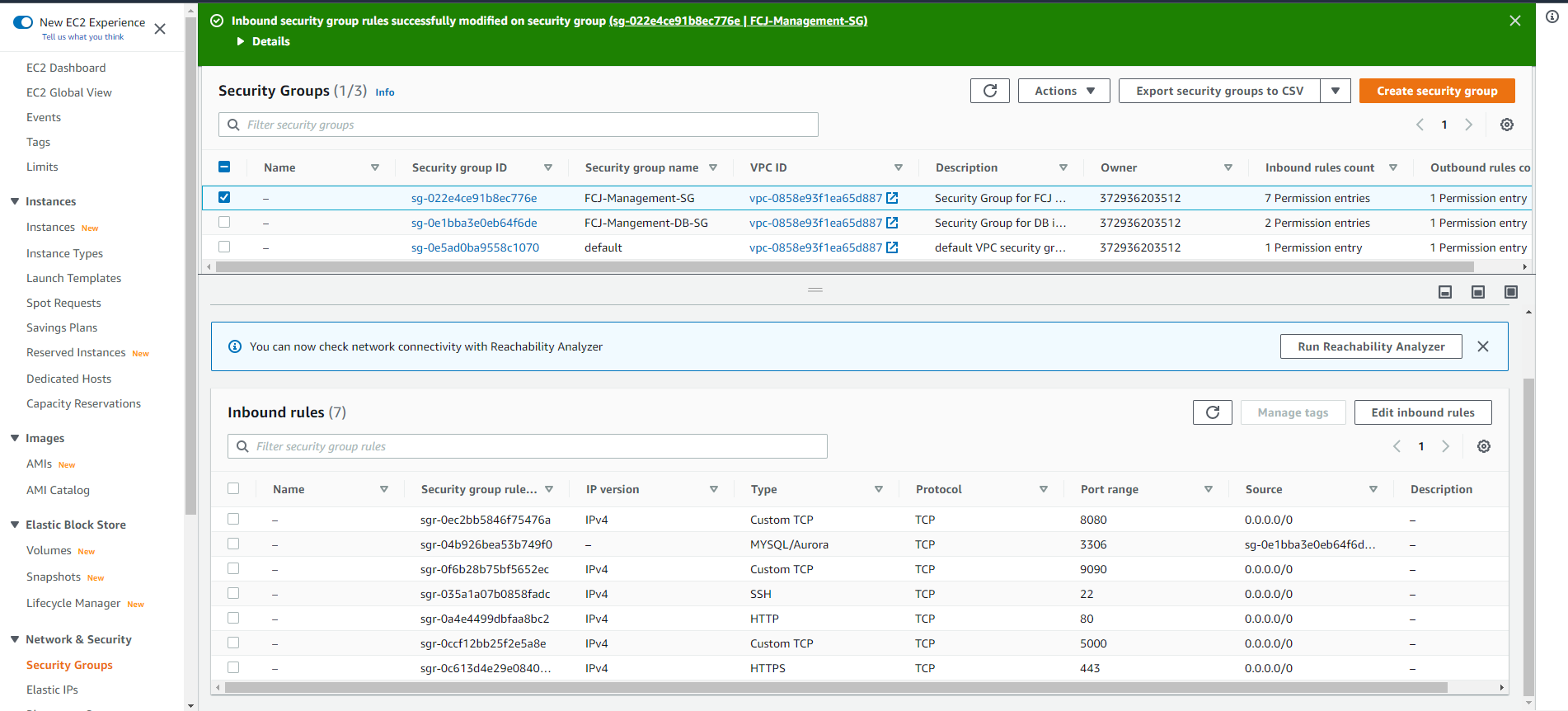
-
Access to Load Balancer
- Select Load Balancer set up.
- Select Description
- Do copy DNS name
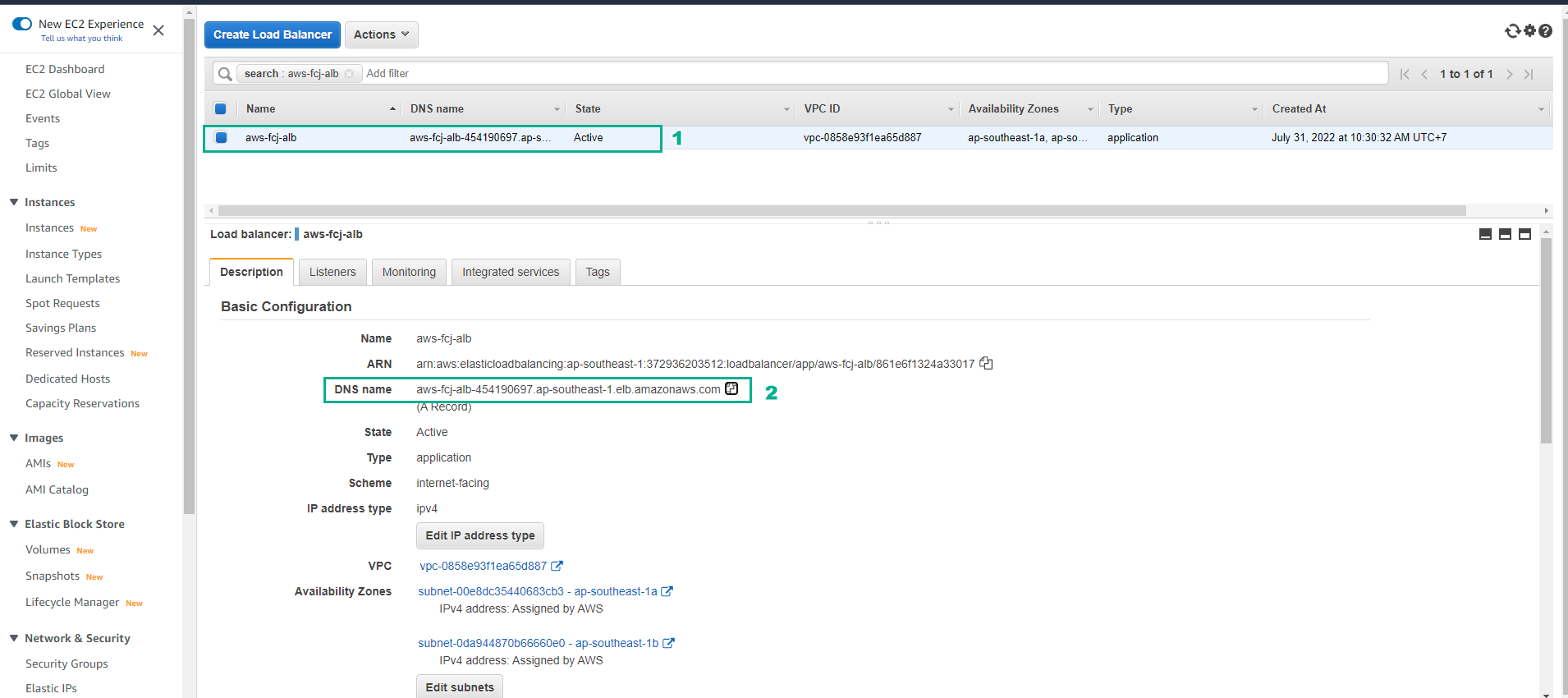
- We use DNS name of Load Balancer to access the application. Observe we will see that the application is redirected to 8080 port.