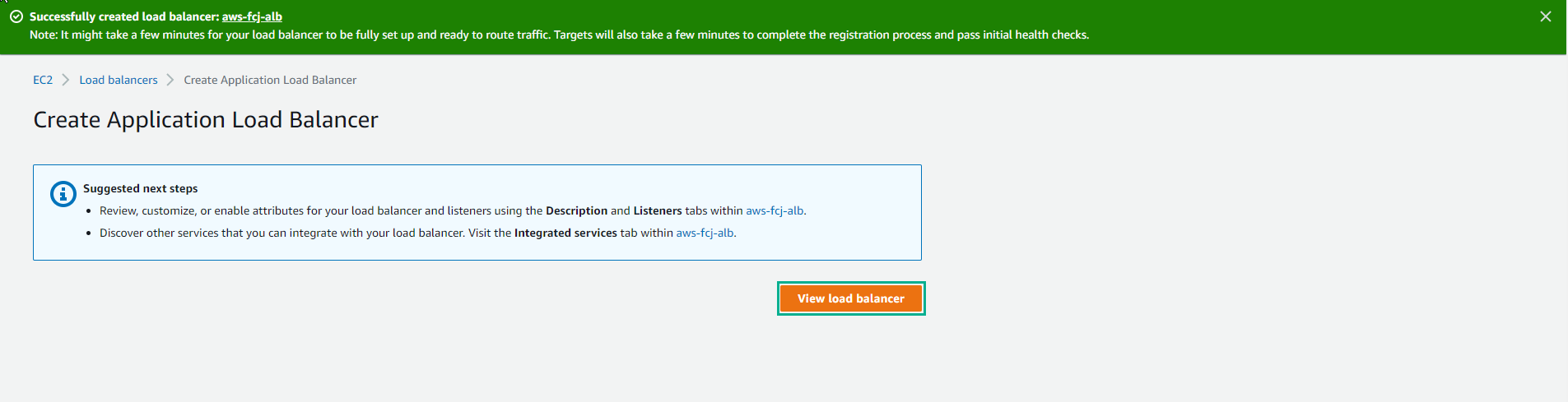Create ALB
Create Application Load Balancer
-
Access the Amazon EC2 interface
- Select Load Balancer
- Select Create Load Balancer
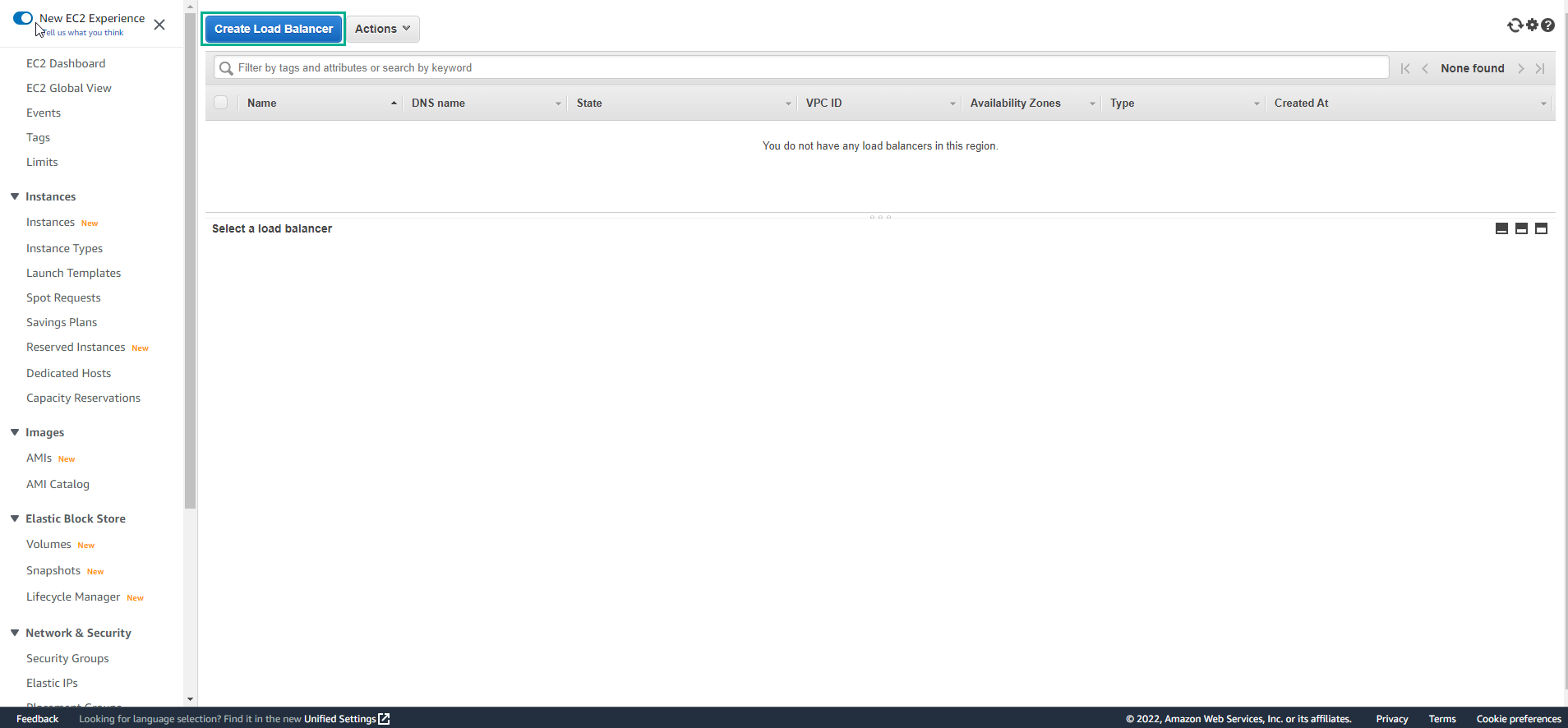
- Use Application Load Balancer and select Create
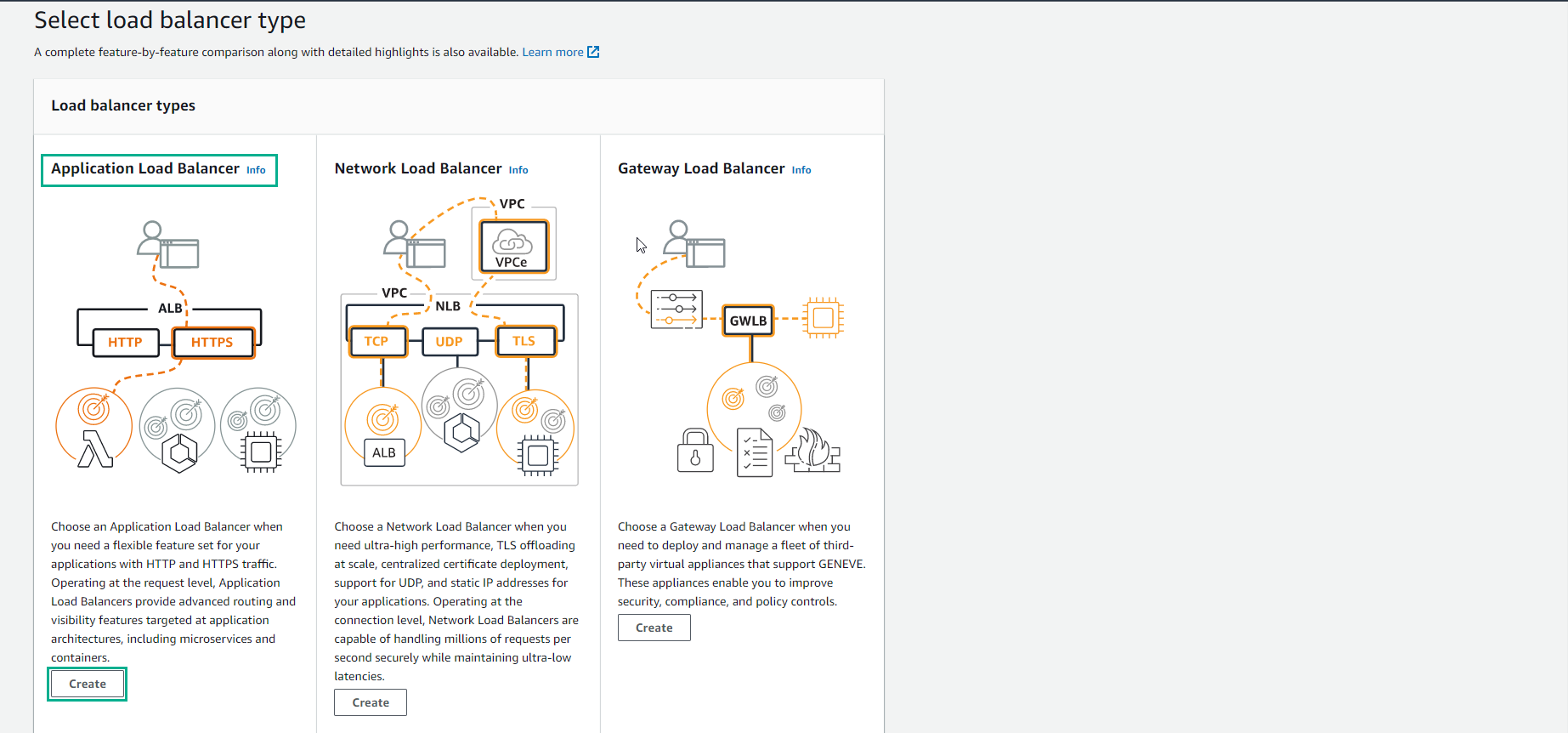
-
Make configuration
- Load Balancer name, enter
aws-fcj-alb
- Load Balancer name, enter
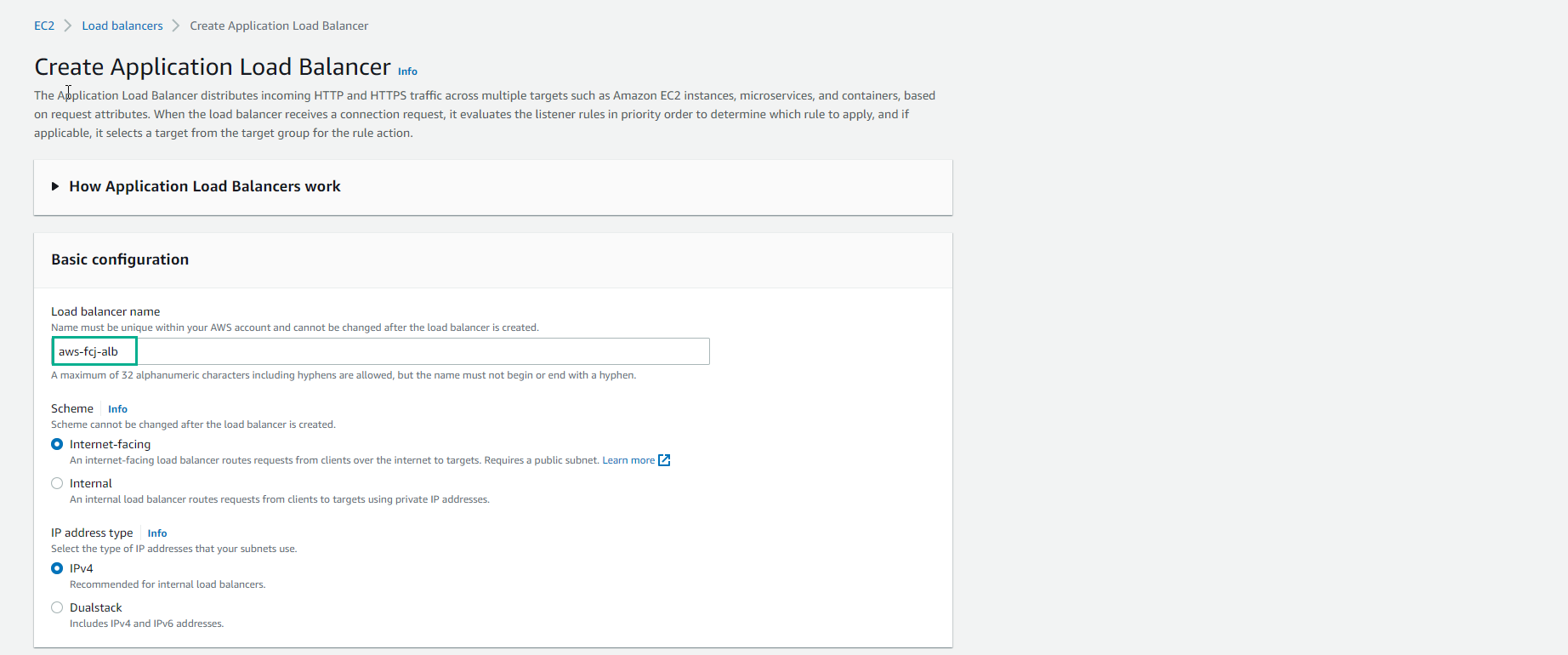
-
About Network mapping
- Select container-vpc
- Select the AZ mapping
- Select public subnets.
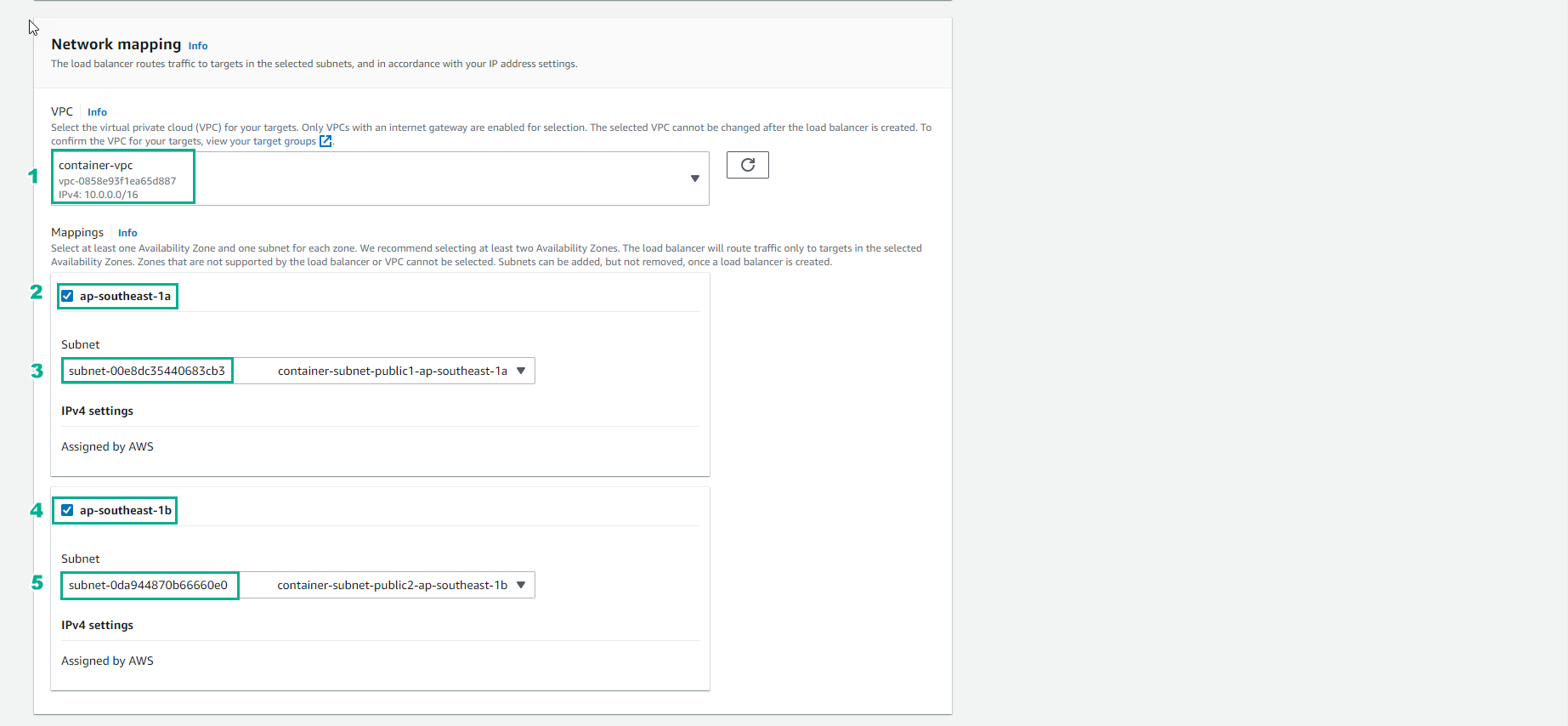
-
For Listeners and routing
- Select Protocol as HTTP and Port as 80
- Default action will select the created Target group.
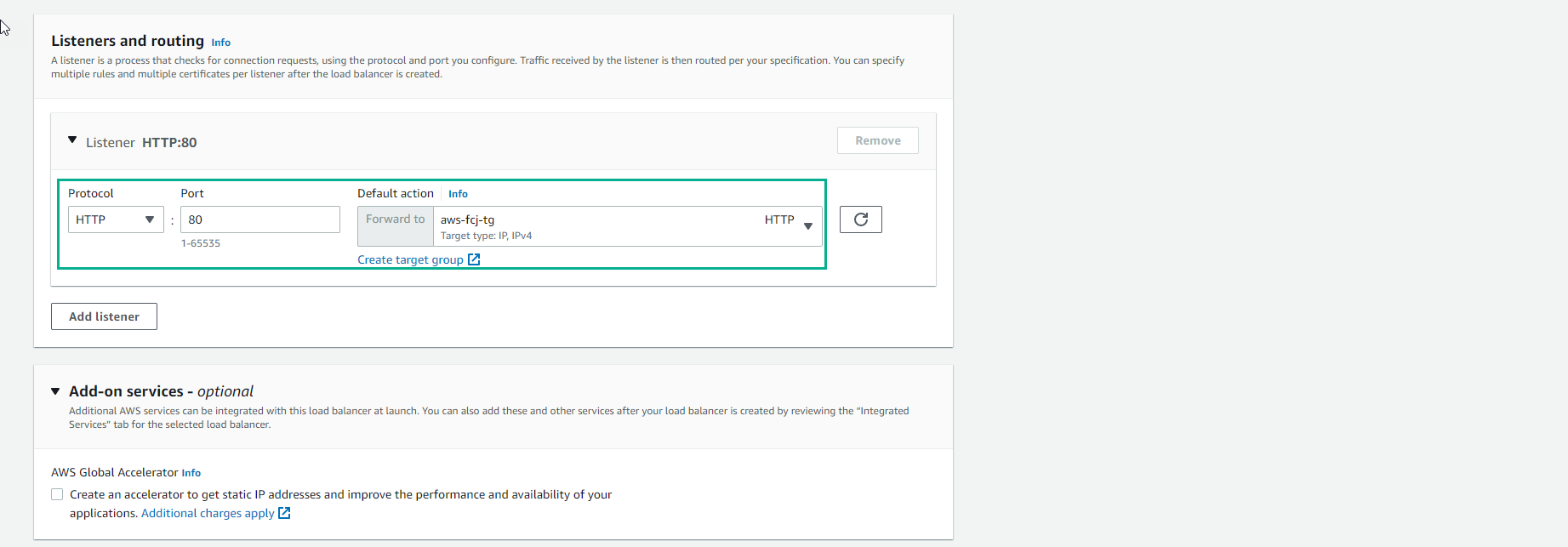
- Check again and select Create load balancer
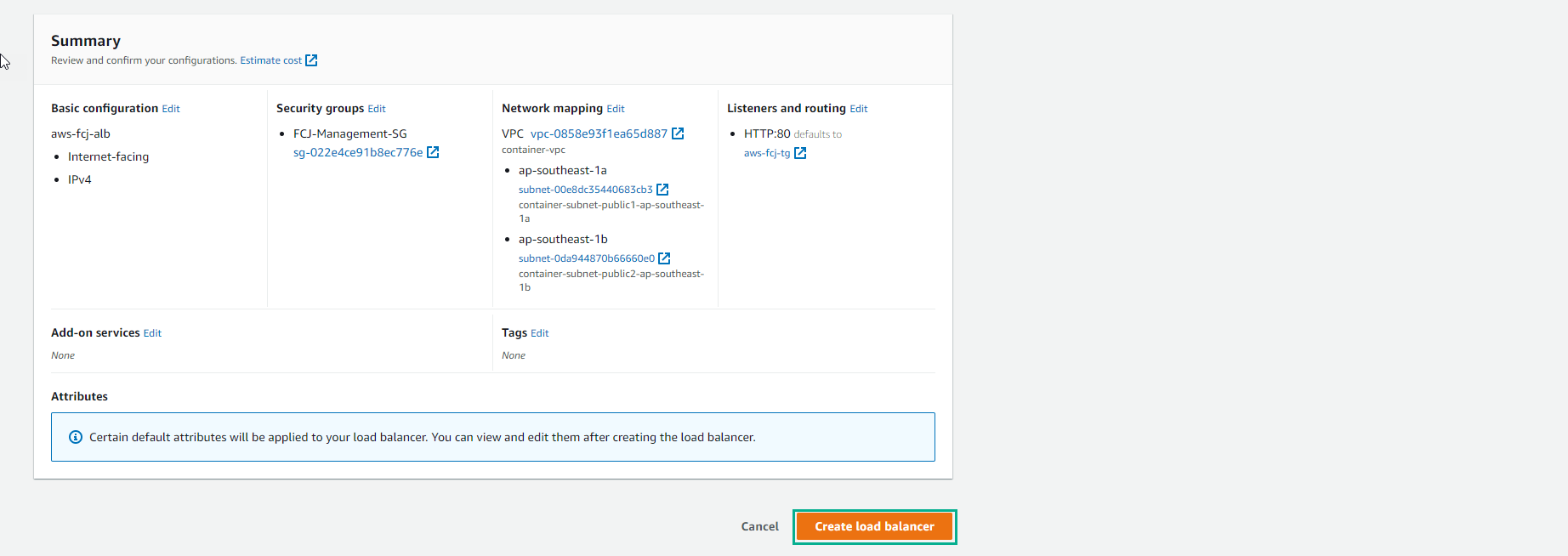
- Then, select View load balancer to view details.