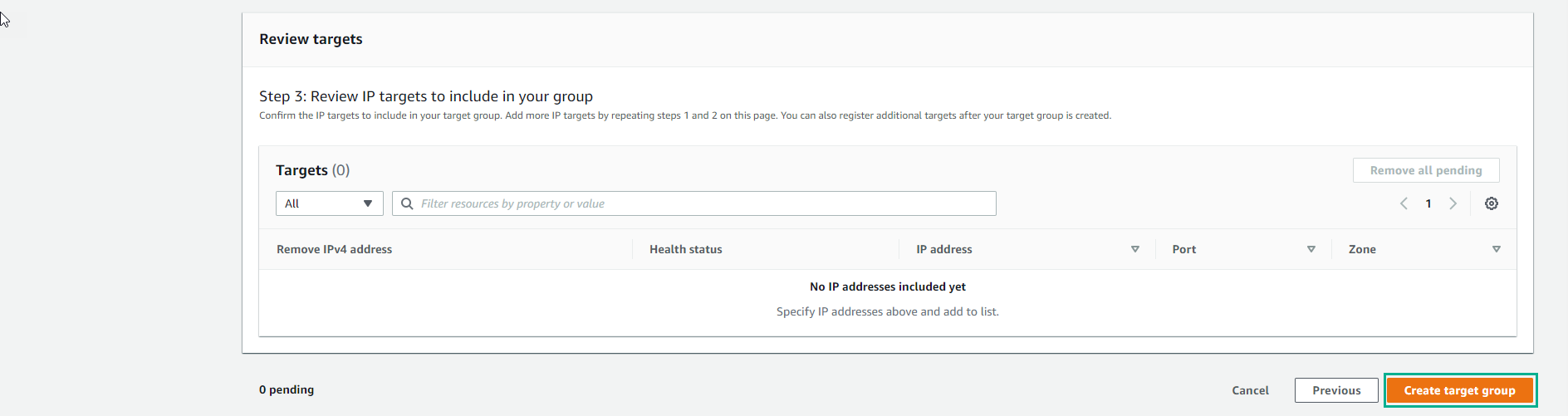Create Target Groups
Create Target Groups
-
Access the Amazon EC2 interface
- Select Target Groups
- Select Create target group
- For Choose a target type, select IP addresses
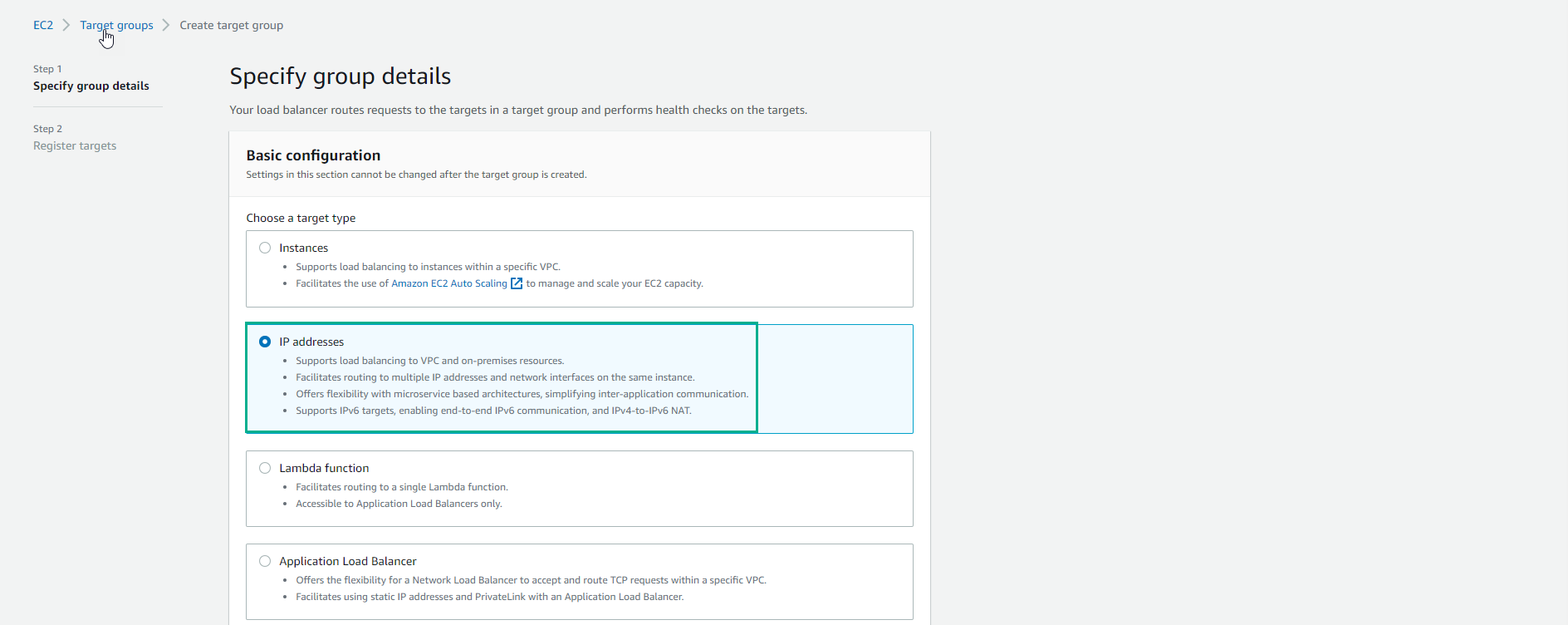
-
Perform configuration
- For Target group name, enter
aws-fcj-tg - For Protocol, choose HTTP and Port : 5000.
- For VPC, select container-vpc
- For Target group name, enter
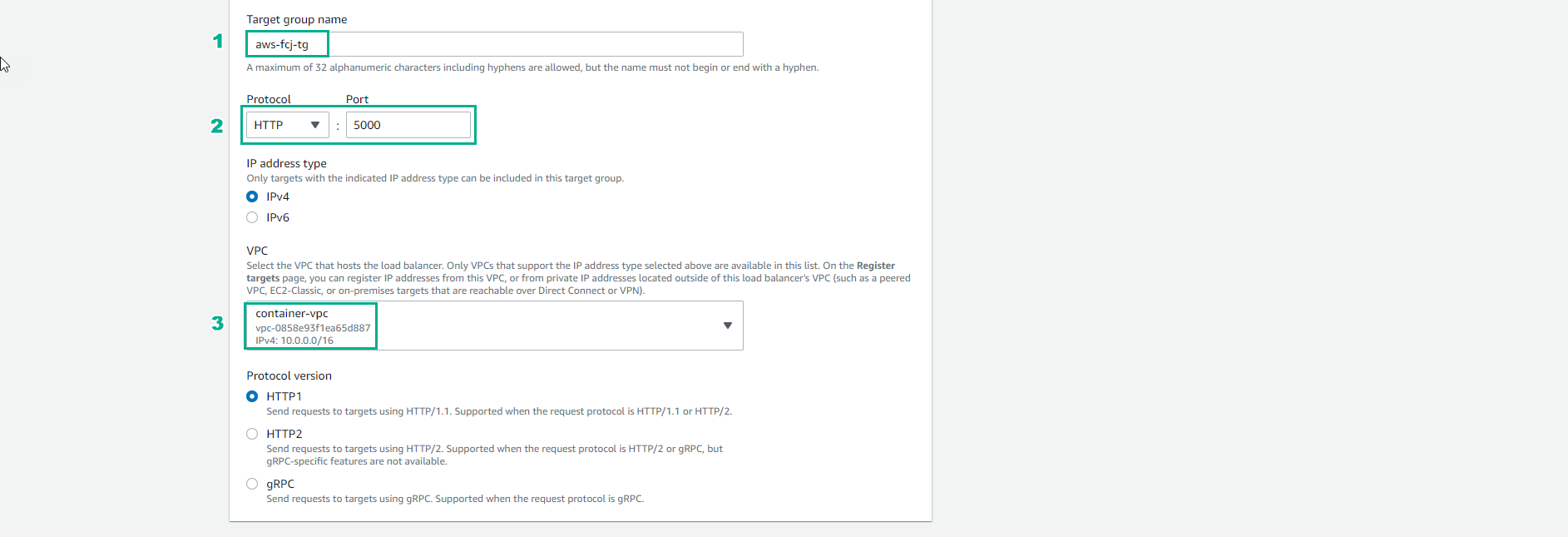
- Select Next
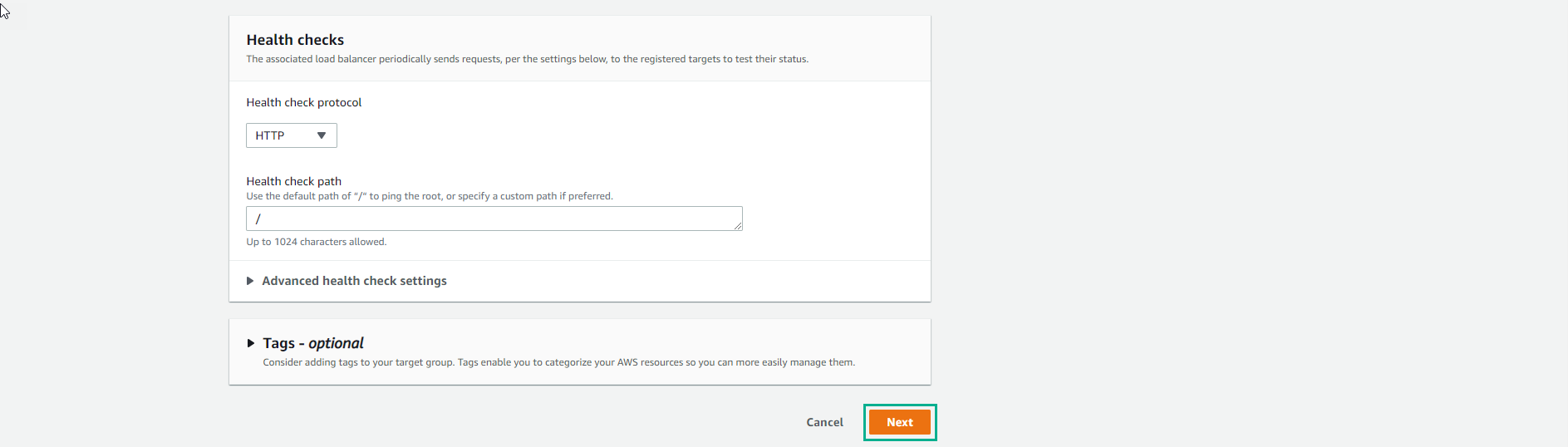
- Scroll down and select Create target group