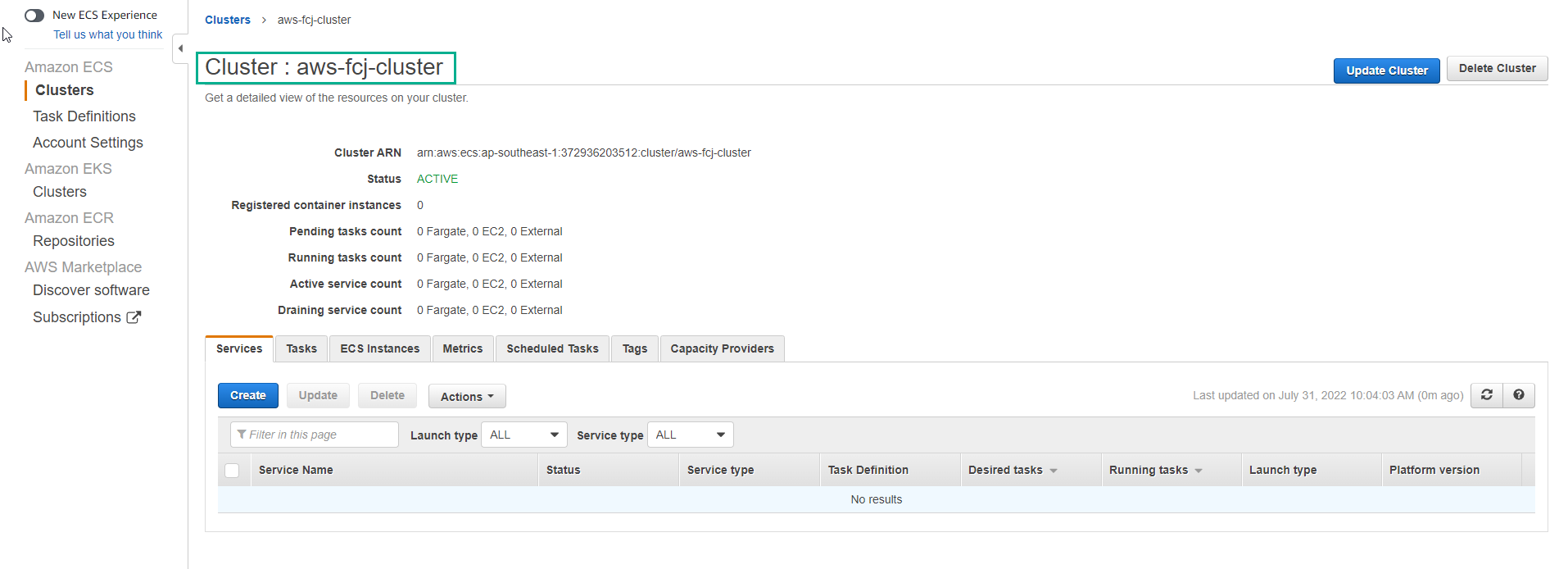Create ECS Cluster
Create ECS Cluster
- When tasks are run on ECS then they are placed in the cluster, When using Fargate launch type with tasks inside the cluster, ECS will manage cluster resources. When using the EC2 launch type, clusters are a group of container instances.
An ECS container is an Amazon EC2 instance that runs the ECS container agent. Amazon ECS downloads your container images from the registry you previously set up and then runs these images in your cluster
- Cluster is Region-specific Clusters can contain multiple tasks using both Fargate and EC2 launch types. For tasks using EC2 launch type, clusters can contain many different container instance types, but each container instance can only be part of a cluster at a time.
- You can create a custom IAM policy for the cluster to allow or limit user access to clusters
-
Go to AWS Management Console.
- Find ECS.
- Select Elastic Container Service.
- Select Clusters.
- Select Create Cluster.
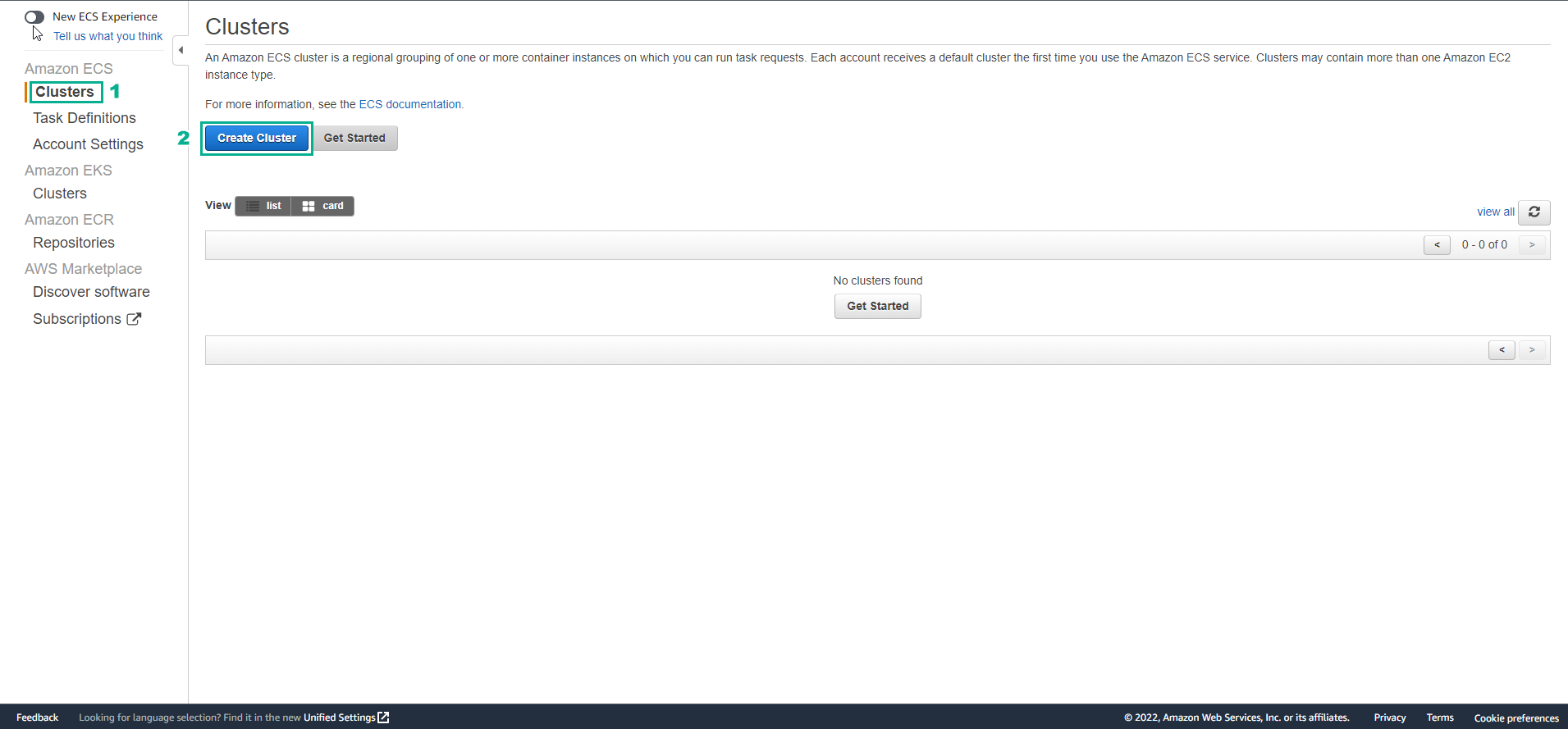
-
In the Create Cluster interface.
- Select cluster template, select Networking only.
- Select Next step.
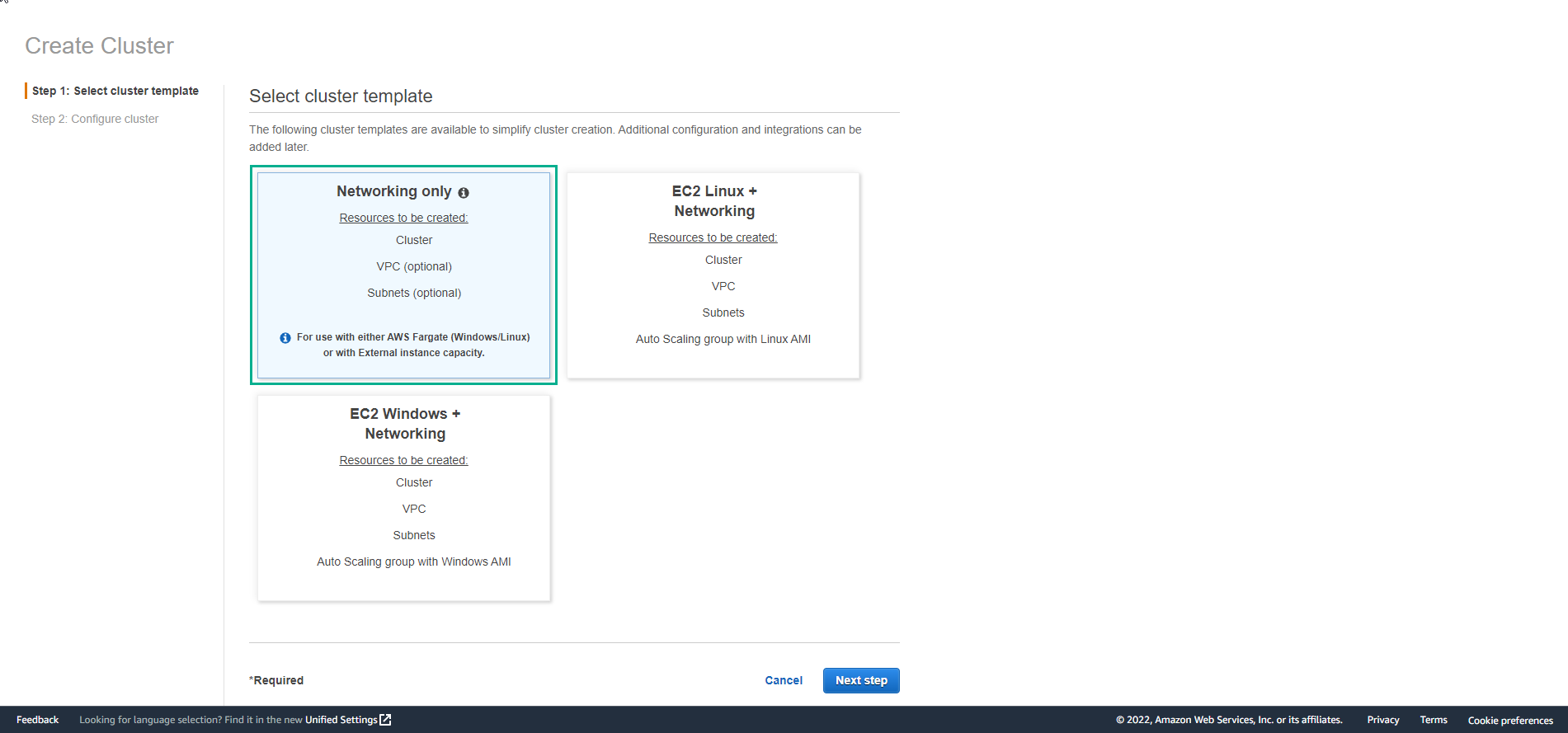
-
Next, we proceed to configure cluster.
- For Cluster name, enter
aws-fcj-cluster - For Networking, we leave the default
- For CloudWatch Container Insights, select Enable Container Insights
- Select Create
- For Cluster name, enter
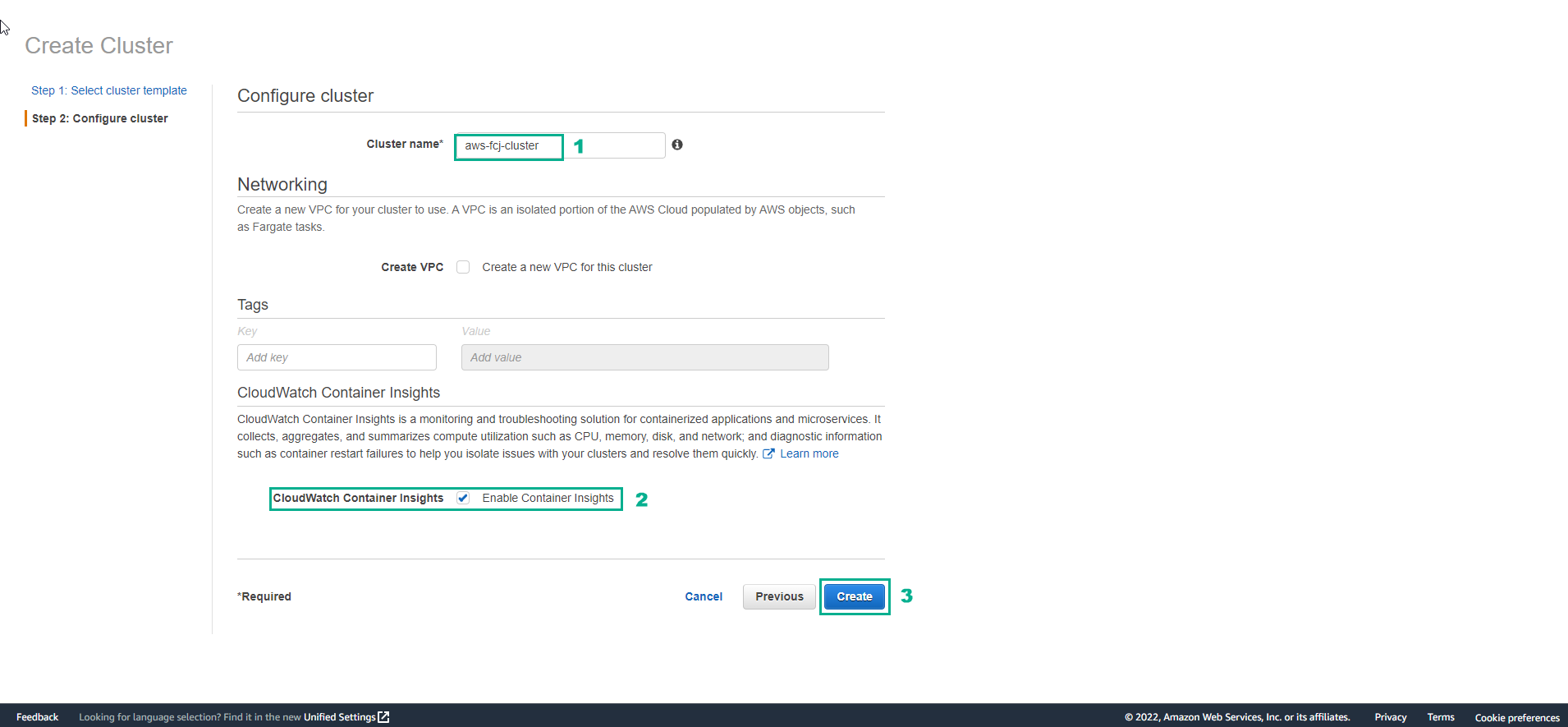
- Finish creating ECS Cluster, select View Cluster.
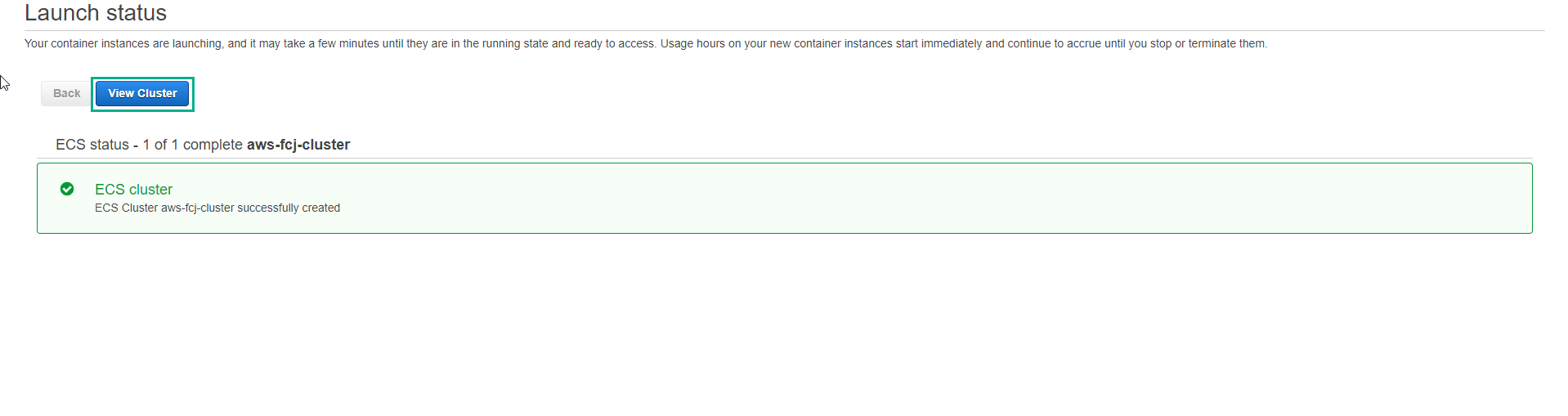
- Details of the created ECS Cluster.